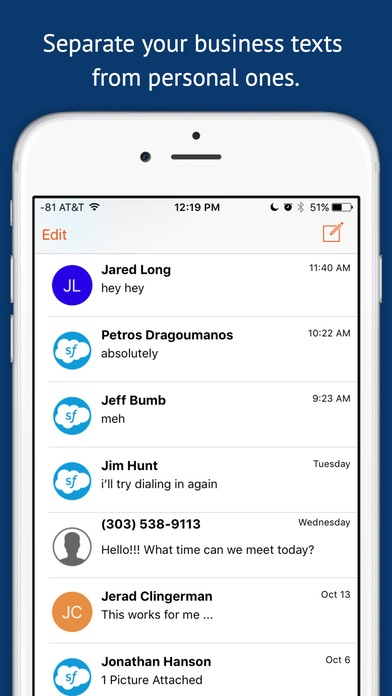HeyWire Business Messenger 3.3
Free Version
Publisher Description
BUSINESS MESSAGING FOR YOUR EXISTING BUSINESS PHONE NUMBER Text with customers using your existing business phone number. Separate your business and personal communications. Build stronger customer relationships for sales & support; improve satisfaction, close deals faster. Now integrated with Salesforce for easy messaging with leads and contacts; synch important conversations with 1 tap! Cloud-based - use all your devices mobile phone, tablet or computer to securely send and receive SMS, Pictures, and VoiceTexts with customers for sales and support. Text messaging built for sales and service professionals who need to quickly and easily communicate with customers the next level of customer engagement is here! FOR CUSTOMER ENGAGEMENT & SALES ACCELERATION: Easy registration process text-enables your existing business phone number automatically Simplifies your communications by separating your business messaging from personal texts Uses standard 2-way SMS so your customers need no special apps, they just text to the same number they call you! Text messaging app that links to Salesforce 1 tap looks up your Contacts and Leads for easy texting; 1 Tap stores important text conversations instantly! FEATURES: Web App: Text from any computer using your same office number. Mac Desktop App: Receive notifications as pop-ups. Enhanced Security: Messages are fully encrypted with AES 256 - the same level of encryption used by banks. CRM Integration: Link with your Salesforce account to access leads, contacts, cases and opportunities. More CRM integrations coming soon! Auto-reply: Responds to text messages when you can t. Customize an auto-reply, just like email. Photo Sharing: Attach and share photos VoiceText: Avoid the hassle of voice mail by quickly sending a voice recording in your message. WHY BUSINESSPEOPLE LOVE HeyWire BUSINESS MESSENGER: "Messenger increased my sales close rate by 21%!" Our clients see us as faster and more efficient because we get text messages right to their handheld devices. By using Messenger to connect directly with my customers, I ve cut down on inaccuracies and built even stronger relationships. GREAT FOR: - Salespeople who want to close more deals faster or respond to customer inquiries 30X more effectively than by using email or voicemail. - Customer Support employees who want to resolve issues more quickly and efficiently; communicate in a medium - text that their customers want to use! - Salesforce users who want to easily access and save text conversations to their CRM. For help, please visit http://heywire.com/support
Requires iOS 8.4 or later. Compatible with iPhone, iPad, and iPod touch.
About HeyWire Business Messenger
HeyWire Business Messenger is a free app for iOS published in the Office Suites & Tools list of apps, part of Business.
The company that develops HeyWire Business Messenger is HeyWire, Inc.. The latest version released by its developer is 3.3. This app was rated by 1 users of our site and has an average rating of 2.0.
To install HeyWire Business Messenger on your iOS device, just click the green Continue To App button above to start the installation process. The app is listed on our website since 2013-11-11 and was downloaded 73 times. We have already checked if the download link is safe, however for your own protection we recommend that you scan the downloaded app with your antivirus. Your antivirus may detect the HeyWire Business Messenger as malware if the download link is broken.
How to install HeyWire Business Messenger on your iOS device:
- Click on the Continue To App button on our website. This will redirect you to the App Store.
- Once the HeyWire Business Messenger is shown in the iTunes listing of your iOS device, you can start its download and installation. Tap on the GET button to the right of the app to start downloading it.
- If you are not logged-in the iOS appstore app, you'll be prompted for your your Apple ID and/or password.
- After HeyWire Business Messenger is downloaded, you'll see an INSTALL button to the right. Tap on it to start the actual installation of the iOS app.
- Once installation is finished you can tap on the OPEN button to start it. Its icon will also be added to your device home screen.